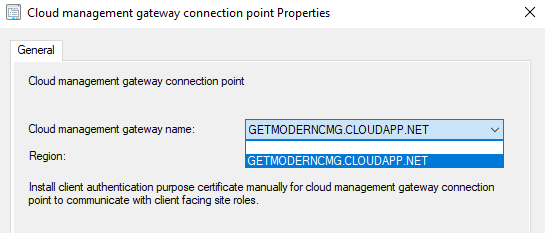Let me quickly share something that I noticed today. I had to test something related to Co-Management for a customer.
In my environment, Co-Management was enabled with Cloud Attach (Microsoft Endpoint ConfigMgr 2002). For testing I removed and re-added Co-Management. I did not remove the Cloud Management Gateway connection point.
When I re-enabled Co-Management. The following message appeared instead of the command line: Please ensure the proper prerequisites are installed.

From my understanding I had all the prerequisites installed, so what could be the cause?
I didn’t reinstall my Cloud Management Gateway connection point. I checked the properties and noticed that the Cloud Management Gateway and the region was empty.

When I hit the drop down, I got my Cloud Management Gateway in the list.

I selected the gateway and returned to the Co-Management Enablement settings. I have now the command line visible.

I hope it helps!
Ken